NEXT STEP: Click this button to download pre-appointment instructions / checklist
You have successfully submitted your pre-registration / appointment request form. We will contact you Monday – Friday during the time of day you indicated on the form. Please start the next step by following the instructions below. If you have any questions you may call us at 813-844-4900.
The next step is to download the New Patient Questionnaire by clicking the button on this page. In the questionnaire you will find an important checklist to complete before your appointment, maps and directions to our office, a health history questionnaire, and our signature forms. It is very important to start the checklist as soon as you can in order to prepare properly for your appointment. Because we are a sub-specialty practice, it is fairly typical that you will be gathering records related to your chief complaint from a few offices. You need enough time to gather those records. Click on the New patient Questionnaire button on this page to download the pre appointment checklist.
We’ll be in touch to arrange your appointment date and time. Have a nice day!
Note to users of Windows 8, Internet Explorer 10, and Internet Explorer 11
There is a known issue downloading PDFs using the above versions of software that triggers a pop up that appears similar to the displayed picture.
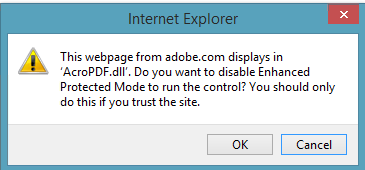
Click “OKAY” to the pop up message to continue to download the PDF Form that is needed for your appointment. You may read more about this issue from Adobe Technical Support website at the following addresses:
- http://helpx.adobe.com/acrobat/kb/this-webpage-wants-run.html
- http://helpx.adobe.com/acrobat/kb/epm-support-acrobat-products.html